Hey, Netflix fans! We all have been there – highly anticipating a Netflix show for weeks, and finally, there is a message popping up “Not available in your region.”
You feel left out from the other part of the world, where everyone is sharing their opinions or thoughts on Facebook, Reddit, Instagram, and Twitter, or giving their ratings on IMDb.
But fear not, we present you the latest and best free VPNs for Netflix in 2024 to bypass geo-blocking, so you will never miss out on any Netflix show.
Table of Contents
Before we start, you can check the summary of all the VPNs that we will discuss in this article first.
| VPN | Key Features | Netflix Libraries Supports | Price |
| Potato VPN | Unlock global sites and stream unlimited content. | US, UK, Canada, Singapore, India, Germany, etc. | Free version |
| Windscribe | Ad and malware blocking. | US, UK, Canada, France, Germany, Switzerland, etc. | Free version |
| ProtonVPN | Secure channels through an encrypted VPN tunnel | Switzerland, South Korea, India, France, the US, etc. | Free version |
| X-VPN | Unlock sites anywhere with 8000+ servers | US, UK, Canada, Brazil, Japan, India, etc. | Free trial |
| ExpressVPN | One of the fastest services | US, UK, Canada, Brazil, Japan, India, etc. | Free trial |
| NordVPN | Exceptional level of security | US, UK, Canada, Japan, etc. | Free trial |
Why Do We Need a VPN for Netflix?
First, let’s check the reason why you should consider a VPN for watching Netflix.
・Bypassing Geo-blocking: Sometimes Netflix has different libraries in each region due to legal regulations and government protocols. A VPN helps you to watch content that is not available in your location by changing your real IP address.
・Uninterrupted Streaming: VPNs can also improve your streaming experience by increasing bandwidth and preventing buffering issues.
・Secure Streaming: A VPN keeps you safe on the internet by masking your IP address and protects you from hackers and cybercrimes during Netflix watching.
・Device Compatibility: VPN has the same compatibility as Netflix. Whether you choose to watch shows on your phone, tablet, or computer, a VPN can provide full coverage.
In summary, if you are a passionate fan of Netflix and want better viewing experiences, choosing a suitable VPN is definitely a good choice.
How to Choose the Best Free VPN for Netflix?
While many free VPNs perform poorly and jeopardize data security, some trustworthy providers still offer free services that are truly secure and meet all your needs while using Netflix.
When choosing a free VPN for Netflix, you should consider these factors:
・Security
Prioritize a VPN’s security capabilities, ensuring it uses strong encryption and adheres to a no-log policy to safeguard your data and privacy.
・Server Locations
Ensure the free VPN can unblock Netflix and offers a variety of global server locations to access different Netflix libraries.
・Data-limitations
Free VPNs often have data caps, with some as low as 500MB per month, insufficient for watching Netflix. So it’s essential to select VPNs with unlimited bandwidth or traffic acquisition solutions tailored to your streaming needs.
・Streaming Performance
Considering the watching experience, it is recommended to always prioritize VPNs with optimal streaming performance, minimal buffering, and high-speed connections.
・Premium Plan
Using a VPN provider with both free and paid options allows you to start with limited features and upgrade as needed, while also helping you assess the provider’s reliability.
By considering all these factors, you can choose the best free or paid VPNs available in the market.
But please note: there are two kinds of free VPNs: those with a free version with limited features and those offering a 7-30 day trial of the full service with an option for a refund. We’ve recommended three of each to cater to different user needs.
Let’s first discuss the Top 3 free VPNs for Netflix in the next section!
Top 3 Free VPNs for Netflix.
1. Potato VPN
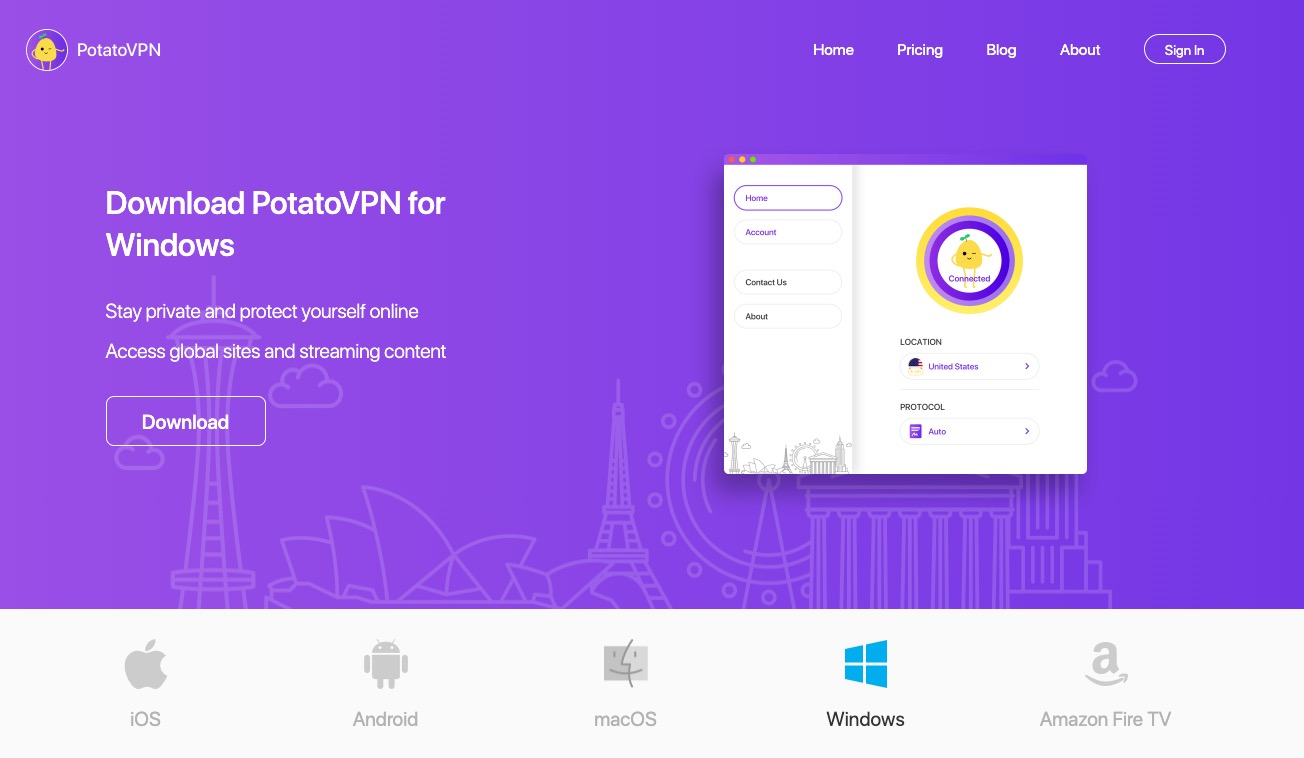
PotatoVPN is our top pick for accessing Netflix content for free, primarily due to it can bypass geographical restrictions by masking your IP address.
It offers robust security with 256-bit encryption, a strict no-logs policy, IP masking, and protection against hackers and cyber threats. Which is the most important, it does not impose any traffic limit, a user can enjoy uninterrupted Netflix browsing and streaming on multiple devices for free.
Also, users always have the option to switch to the premium plan which comes with additional benefits – ultra-fast connection speeds for HD and 4K streaming on Netflix.
Compatibility
・Windows, Amazon Fire TV, macOS, iOS, and Android.
Features
・User-friendly.
・Bypasses the geographical restriction with 5000+ global servers.
・7 free servers offered in the US, UK, Canada, etc.
・Has built-in 256-bit encryption and strong protocols.
Pros & Cons
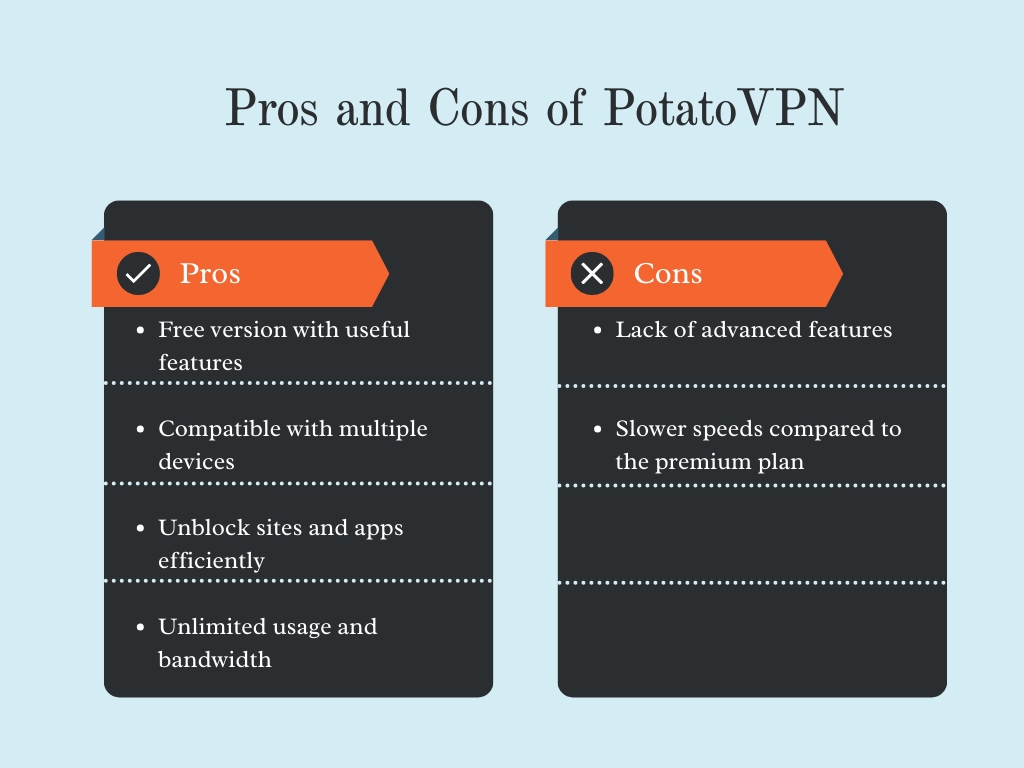
Price
・Free Plan.
・Premium Plan: Monthly – $11.99 for one month, Annual – $5.99 for one month.
2. Windscribe

Windscribe is one of the popular VPN providers, that can be used to access Netflix content across different geographical areas including the U.K., Norway, Canada, Hong Kong, and the U.S.
Windscribe VPNs have very strong encryption protocols to shield the data to prevent the user from cyber threats and ensure the confidentiality and anonymity of the user.
However, there are a few limitations in the free version of Windscribe VPN like it imposes a monthly data cap of around 10GB, with a downloading speed of 90Mbps.
Compatibility
・Windows, macOS, Android, iOS, Linux, TV, Browsers
Features
・Browse privately.
・Unblock geo-restricted content.
・Protects from Data leakage.
・Ad blocking technology and firewall features for enhanced security.
Pros & Cons
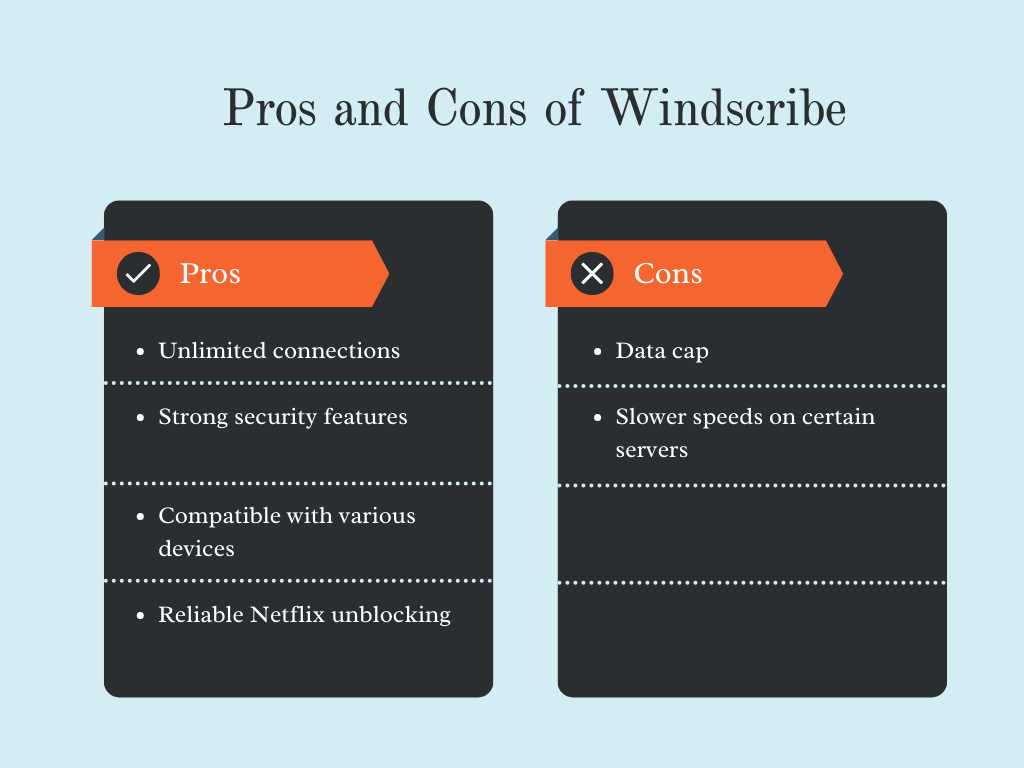
Price
・Free plan.
・$9.00 for the month, and $69 for the year.
3. ProtonVPN

Proton VPN is another free VPN available in the market by which you can access Netflix libraries all around the globe. Currently, the free version provides access to Netflix libraries in South Korea, India, France, the US, etc.
The best part of this VPN is that it has strong security features like AES-256 encryption to protect user data. It also follows strong protocols like OpenVPN, and Wireguard, to prevent risks on the internet. This VPN follows strict no-log policies and does not share the data with any third party.
But its free version provides a lower bandwidth, and restricted access to certain server locations.
Compatibility
・Windows, macOS, Android, iOS, Linux, TV, Browsers
Features
・VPN is user-friendly.
・Can easily bypass government censorship.
・A unique feature called Stealth that helps to avoid VPN detection.
・Do not log user activity.
・Strong encrypted VPN internal protocol.
Pros & Cons
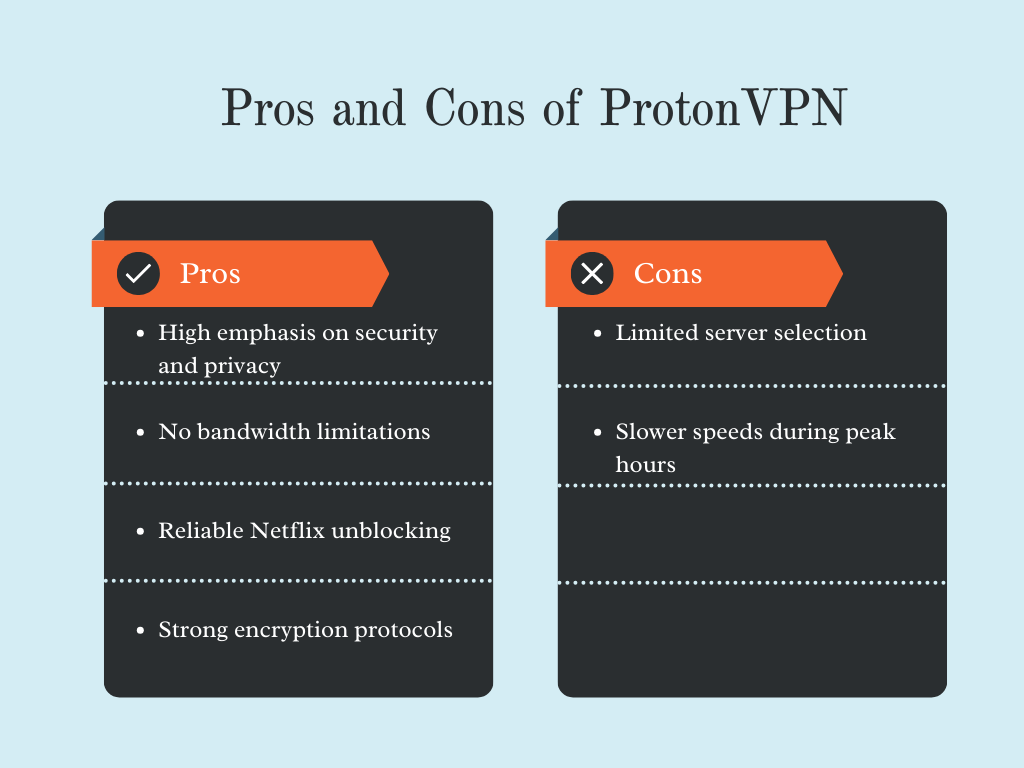
Price
・Free version.
・$10.86/month or $130.13 for the year plan.
Best 3 Free Trial VPNs for Netflix
1. X-VPN
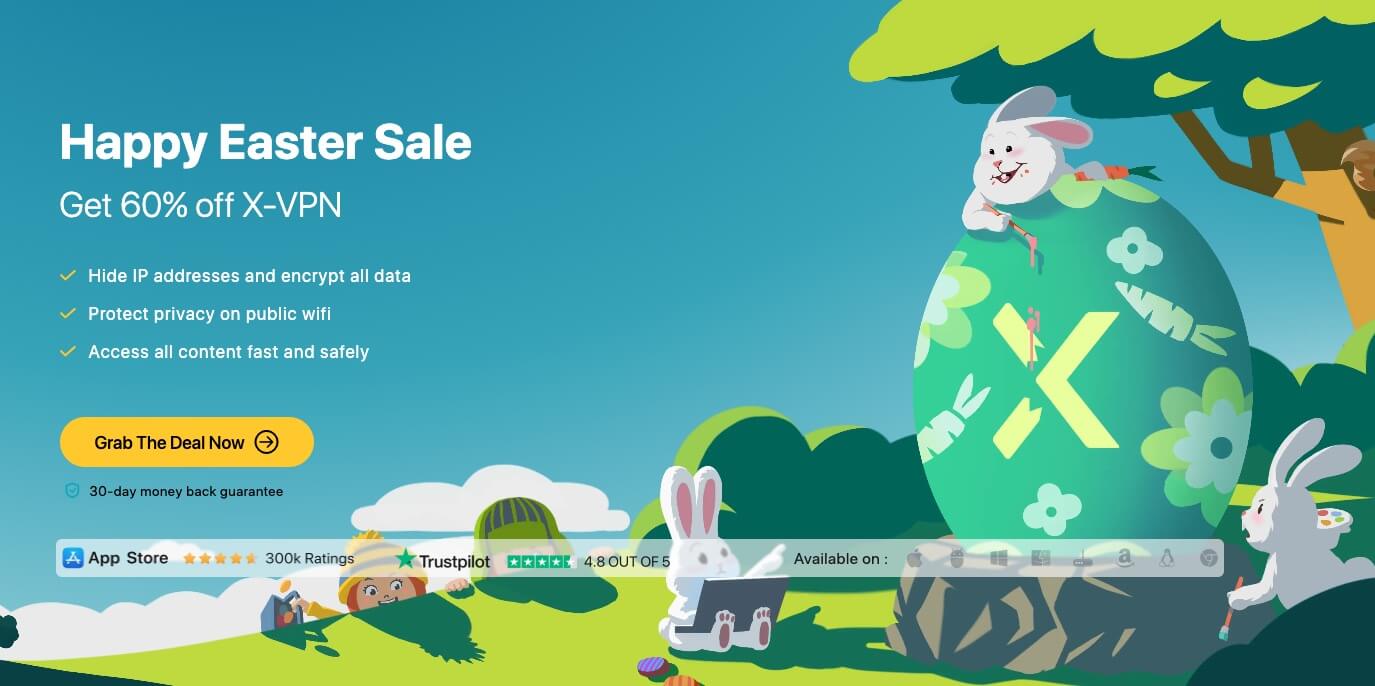
The first free trial VPN on our list is X-VPN, which provides a 30-day free trial service to the user. Currently, X-VPN has 8,000+ VPN servers located in 60+ countries. A user can easily access the Netflix libraries or content worldwide.
X-VPN has strong AES-256 encryption, which ensures that your data is protected over the internet and encrypted properly. Because the trial version can experience all the features of the product, so there are no monthly data limits or bandwidth restrictions.
Apart from Netflix browsing you can also use this VPN for gaming, torrenting, or streaming other platforms while making sure that you are well protected.
Compatibility
・Windows, macOS, Linux, iOS, Android, TV, Routers, Browsers, Gaming consoles
Features
・30-day money by guarantee
・Provides safety to the users on the internet by using an X-VPN tunnel.
・Has around 8000 servers worldwide
・No activity log
・Provides an ultra-fast connection
・Supports around 11 platforms
Pros & Cons
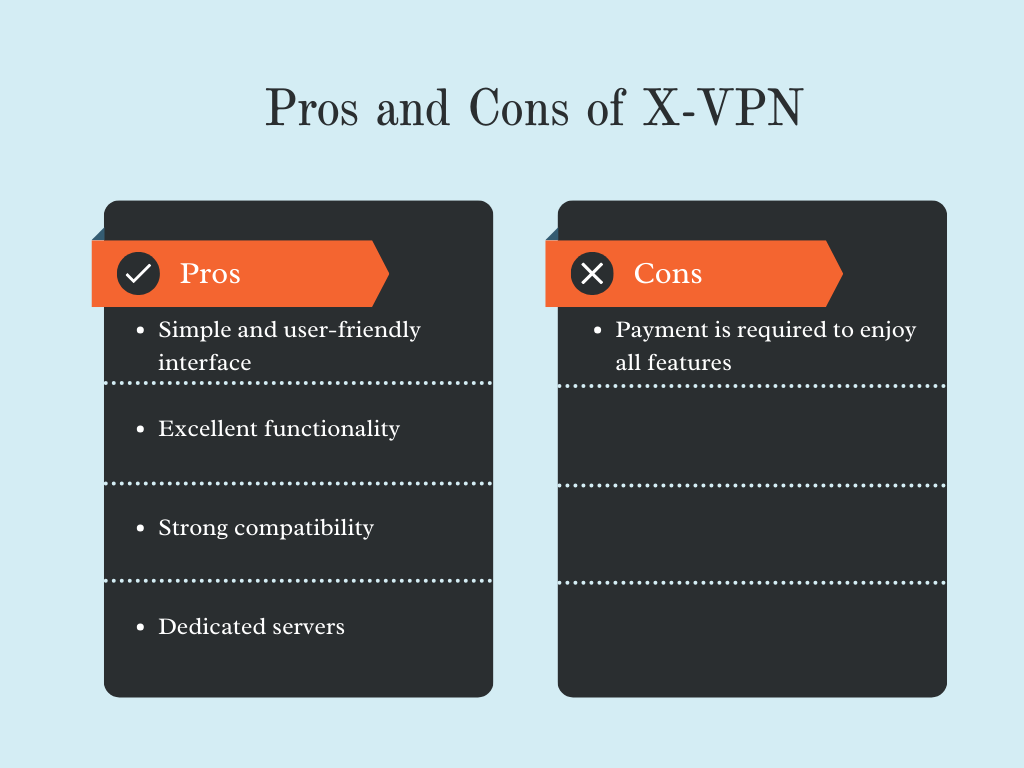
Price
・Free plan.
・$11.99/month, $9.99/month for a 6-month plan, and $4.79/month for a year plan.
2. ExpressVPN

ExpressVPN provides premium services which are well known for its wide server coverage, strong security features, and exceptional speed.
The best thing about Express VPN is its security features as it utilizes AES-256 encryption, OpenVPN, IKEv2/IPsec, and Lightway, to ensure that the user is well protected over the internet. It is one of the top choices of Netflix enthusiasts because of the extra security features that it provides to the user.
Express VPN effectively bypasses geo-restrictions and provides the facility to browse the Netflix library of many countries, which includes the US, Germany, Canada, Japan, etc. It also helps in preventing VPN detection by Netflix.
Compatibility
・Windows, Linux, iOS, Android, Mac, routers, game consoles, and smart TVs.
Features
・Provides a 30-day money guarantee.
・ Offers a vast network of servers worldwide.
・ Protects the user on the internet from hackers.
・ Has advanced VPN features.
・ Strict no-logs policy.
Pros & Cons
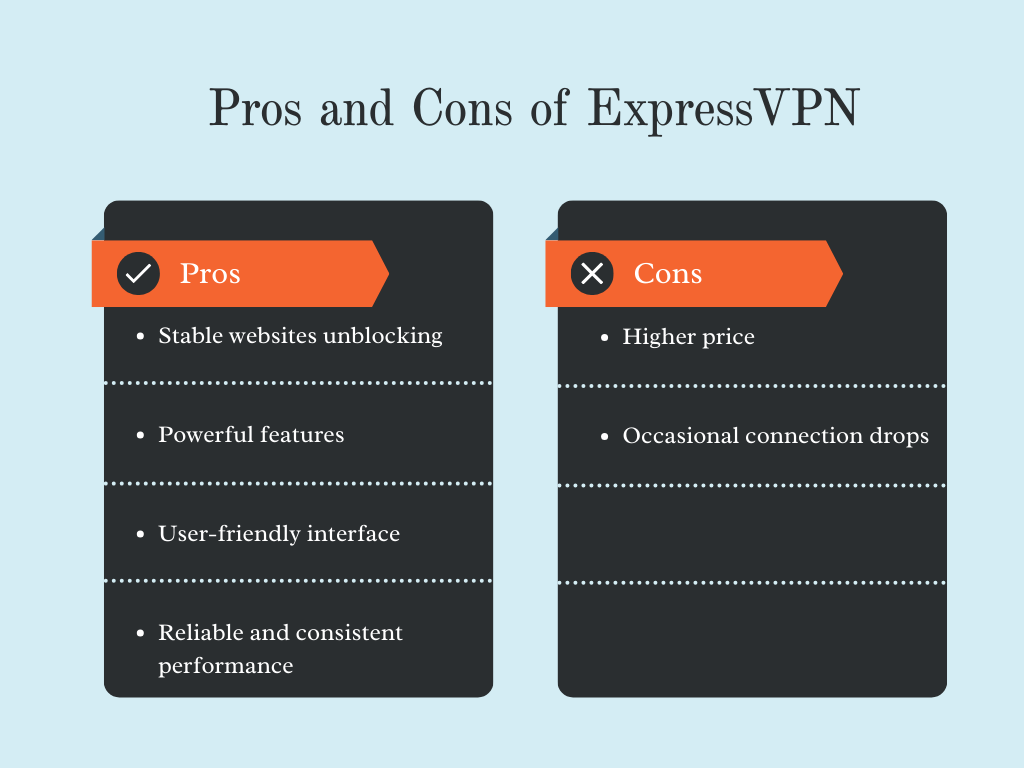
Price
・$12.95/mon, $6.67/mon – year plan, $9.99/mon – 6-month plan.
3. NordVPN

NordVPN is one of the most reputed VPN service providers in the market whose main focus is on enhancing security and bypassing government restrictions.
It offers over 6200 servers spread across 111 locations worldwide. A user can access Netflix libraries from countries such as Canada, Japan, the UK, the US, and more.
The best feature of NordVPN is no data log policy, which means that it does not save the user information, and keeps the user secure. It also helps in blocking the ad, and malware, because of its unique feature called CyberSecurity hub, which puts it unique in the market of VPN.
NorVPN does not offer a lifetime free service but it does give you a free trial period of 30 days which gives you a clear idea of its features and functioning.
Compatibility
・NordVPN supports major platforms like Windows, macOS, Linux, Android, iOS, Edge, Android TV, and tvOS
Features
・Block ads, malware, and trackers.
・Premium services have 30 days money-back guarantee.
・Unique feature called meshnet, by which files can be shared.
・Files get easily backed up, and encrypted in a secure cloud.
Pros & Cons
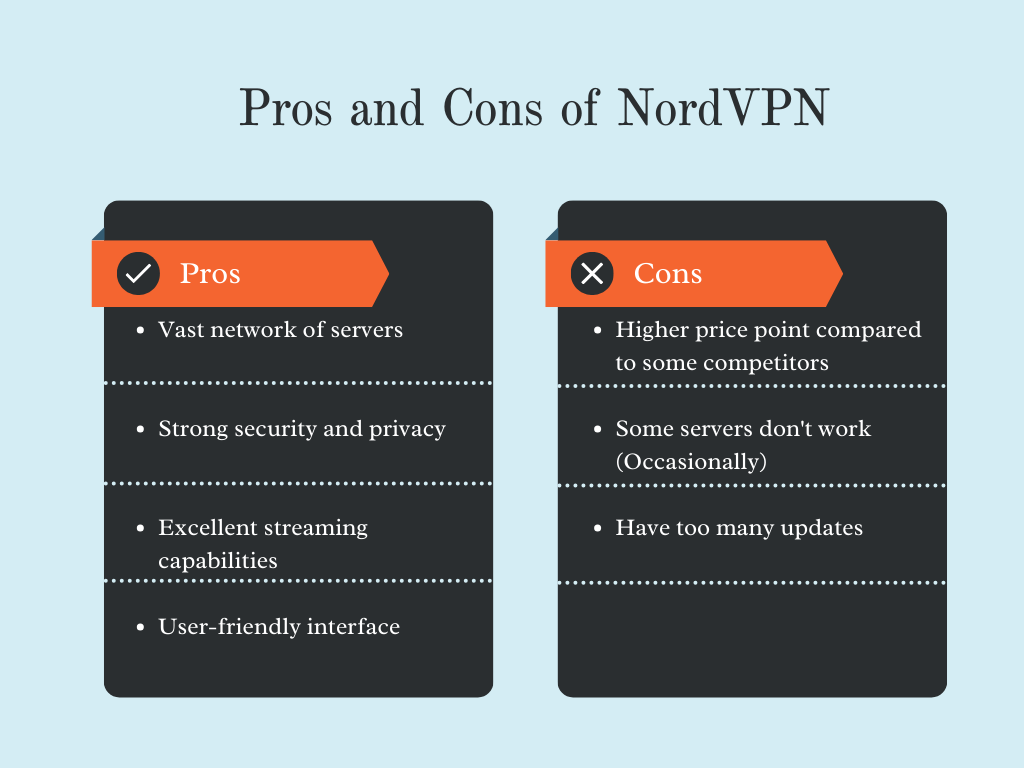
Price
・Complete: $5.39 per month
・Plus: $4.39 per month
・Standard: $3.39 per month
How to Unblock Netflix for Free (Use Potato VPN)
Now we will use Potato VPN and provide you with a step-by-step guide to unblock Netflix and browse different content.
Step 1. Download and install Potato VPN on your device.
Step 2. Clear your browser’s cache and cookies (it will prevent VPN detection).
Step 3. Open the PotatoVPN and connect to a server location.
Step 4. Open Netflix and you will find the libraries have changed. Now enjoy the show.
These are the basic steps that you can use to access Netflix content from any location. Make sure you are using the precautionary method to avoid the detection of VPN by Netflix.
Conclusion
We have recommended 6 top free VPNs for Netflix in this blog, both of them can bypass geo-blocking and safeguard your surfing activities. Considering the actual cost and product features, we always thought PotatoVPN, which offers unlimited bandwidth and useful features at no cost, would be a reliable choice.
FAQs
Yes, Netflix blocks the VPN, to prevent any legal troubles or conflicts in content licensing agreements. But some powerful VPNs also have the ability to lift this restriction.
If Netflix detects the use of a VPN, it will directly block you from accessing other geographical content. If Netflix detects repeated use of a VPN, then it can suspend your account.
Yes, you can use a VPN to stream Netflix in HD. Some free or free trial VPNs support HD streaming, but bandwidth limitations may affect your streaming quality.
