Do you want to secretly view someone’s Instagram story without them knowing?
This blog aims to guide you on how to watch Instagram Stories anonymously. Through the 6 effective but easy-to-follow methods we provided below, the story poster will not find any trace of your arrival, and you can stay anonymous and protect your private data.
Table of Contents
6 Stealthy Tricks to View Instagram Story Anonymously
Subject to strict policies and terms of service, all Instagram users currently cannot and are not allowed to use the software’s built-in features to view other people’s stories anonymously. Therefore, until the regulations are changed, there is no way for you to achieve the goal of erasing your trace through the official Instagram route.
However, watching Instagram stories anonymously is still a breeze with the help of other features and third-party tools.
You can get brief reviews of these 6 methods from the table below.
| Method | Difficulty Level | Effectiveness | Recommendation |
| Make Second ID | Easy | High | ★★★★★ |
| Switch on Airplane Mode | Easy | Moderate | ★★★★☆ |
| Half-Swipe Viewing | Easy | Low | ★★★☆☆ |
| Using Close Friends Feature | Easy | Moderate | ★★★☆☆ |
| Using Third-Party Tool | Moderate | High | ★★★★☆ |
| Using Telegram Bots | Moderate | High | ★★★☆☆ |
Now, let’s first take a look at 4 effective ways to watch Instagram stories anonymously without using third-party tools. If you prefer using tools to quickly solve the problem, you can also just scroll down and read about the specifics of the 5th and 6th methods.
1. Make a Second User ID
Creating additional Instagram accounts is the easiest, most efficient, and our most recommended way to help you access stories anonymously.
On a brand new account, you can change your original name, and profile photo, which makes the posters of Instagram stories have no idea who you are. In addition to watching stories anonymously, you can even use your new account to do more things on Ins that you wouldn’t dare to do when using your real identity.
Creating an Instagram second ID is very simple, you just need to follow the Instagram official prompts to create one within 2 minutes. But, for the best anonymity, you should also consider using a VPN during the entire process of creating and using that new account. A VPN changes your real IP address, and you only need to connect to a server located in another country to package your new ID to look completely different from the original one to maximize the strengthening of the anonymity effect.
Here’s how to create a new Instagram account without logging out from your main account.
💡Note: We’ll guide you through the first two steps of the tutorial to change your IP address using PotatoVPN, a completely free VPN with industry-certified security that you can use with no worries. If you don’t have any intention of using the tool additionally, you can just follow along from step 3.
Step 1. Get a VPN free download according to your device. For now, PotatoVPN supports Windows, macOS, iOS, Android, and even Amazon Fire TV.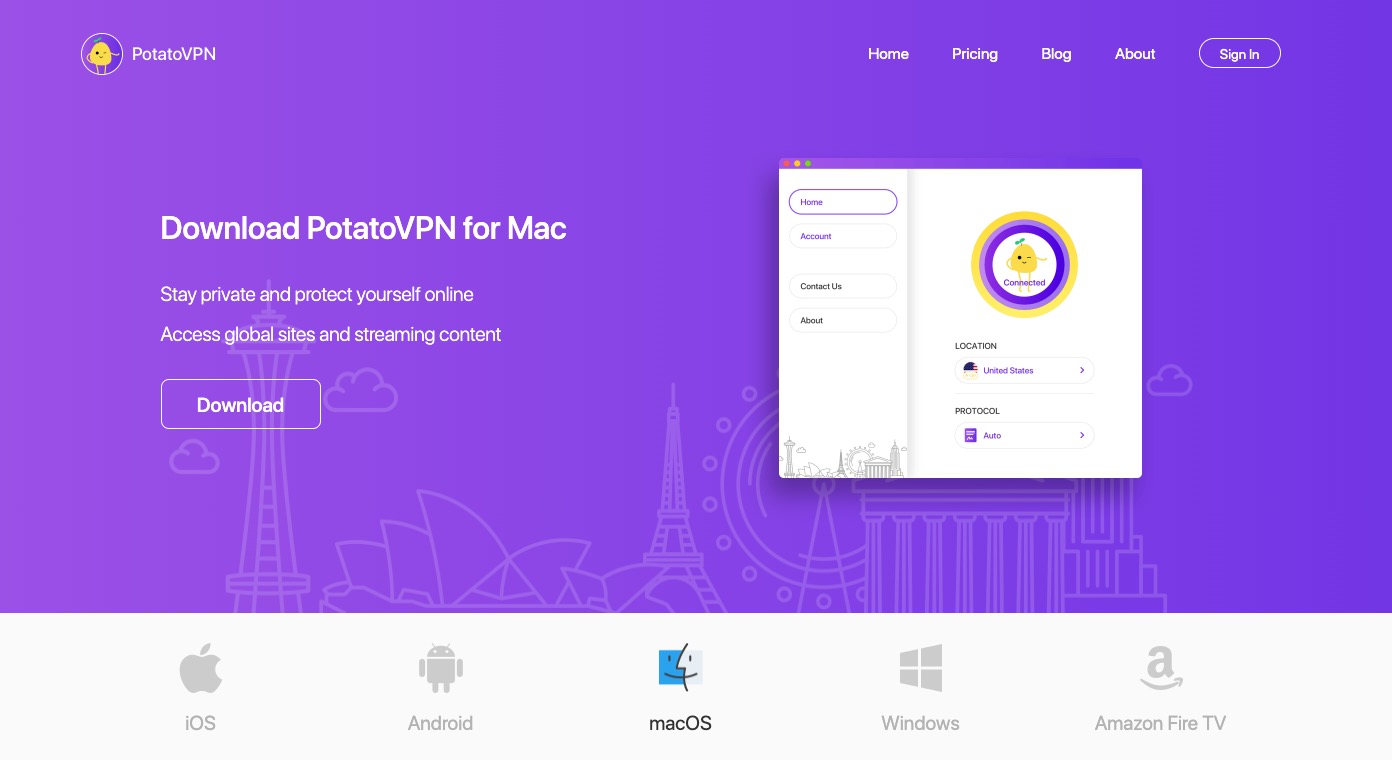
Step 2. Launch PotatoVPN, and choose a server you like. PotatoVPN offers all users 7 free servers including US and UK. When you make a decision, connect it now.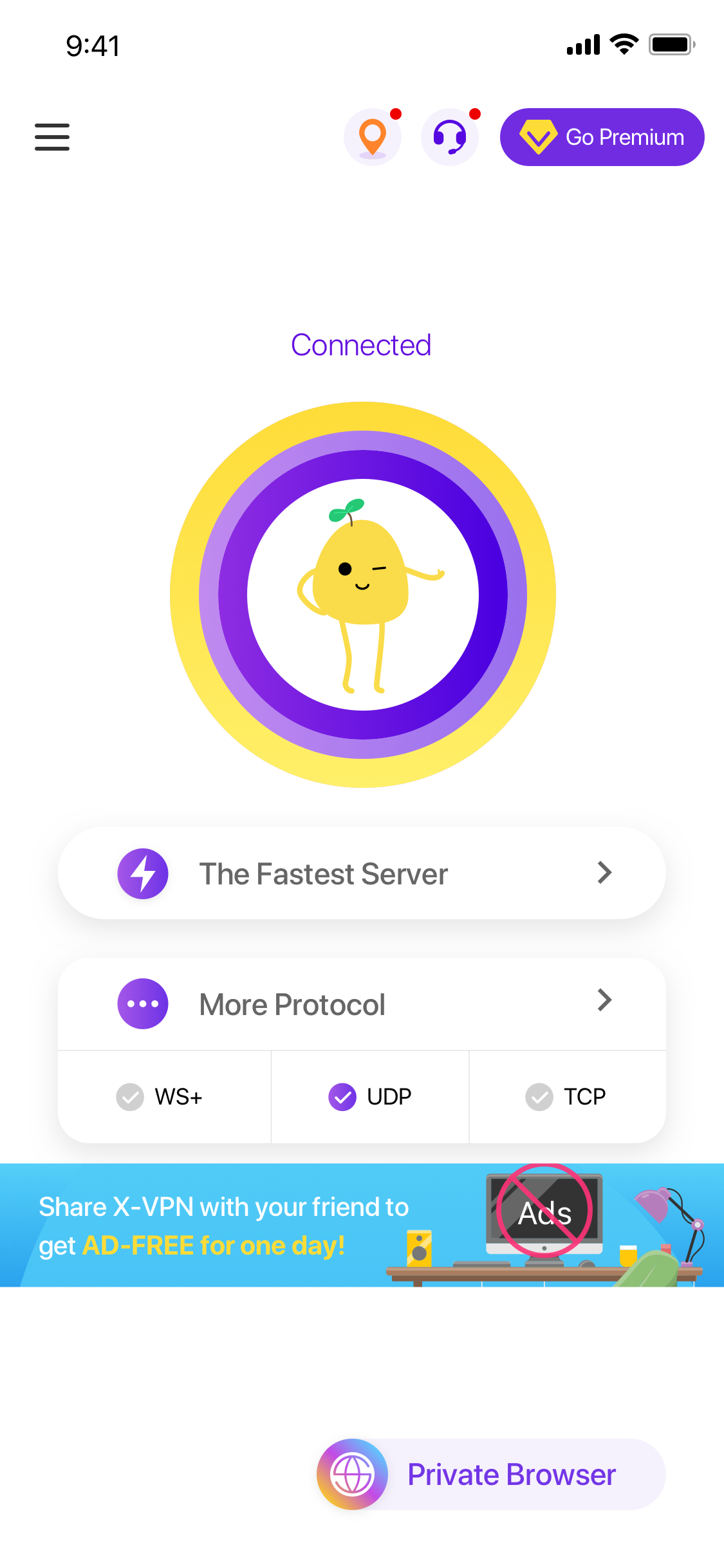
Step 3. Now open Instagram, and hit the icon in the lower right corner. Navigate to the three-dash button on the upper right > Settings and privacy> Add account> Create new account.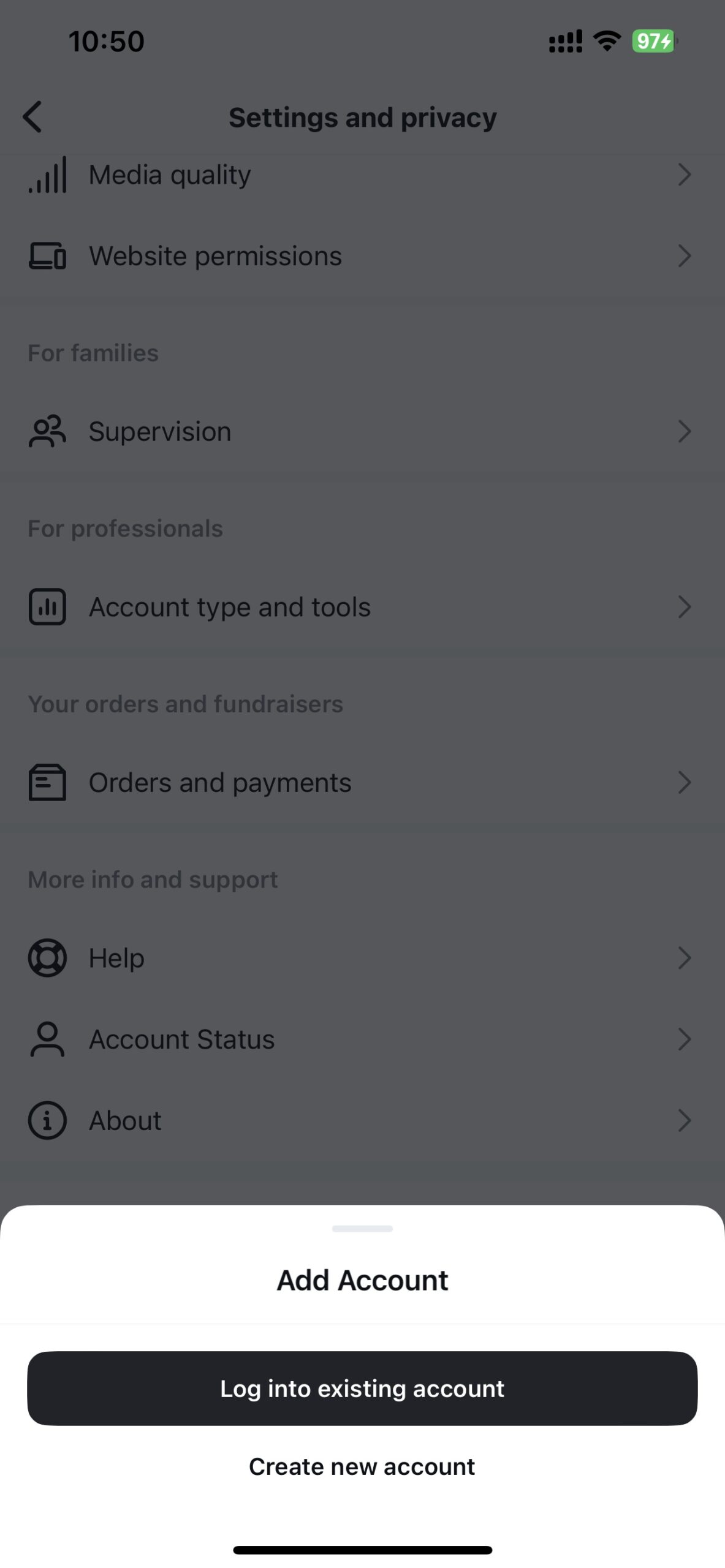
Step 4. Create a new username and password. Employ an email address or phone number other than that registered for your primary Instagram account.
Step 5. Confirm your email address or phone number by entering the confirmation code received at the indicated address or phone number. Then you can upload an anonymous profile picture and modify your profile to look more real.
Step 6. Now let’s view others’ Instagram stories anonymously with great ease.
This method is the best solution to the problem in our opinion. You can easily create a new account and use it to act freely on Instagram.
Of course, if you value privacy and data security, then PotatoVPN will be your best helper. The features of this free VPN are not limited to helping you change your IP address, it specializes in encrypting your internet data, provides an umbrella for your privacy, and can enhance the quality of your streaming service for you.
2. Switch on Airplane Mode
Watching Instagram stories anonymously by turning on Airplane Mode is also very effective. When you turn on Airplane Mode, your device will be disconnected from the internet and Instagram’s servers won’t be able to associate your activity with your account. This also means that you won’t leave a trail of viewing any Instagram stories.
However, it’s noteworthy that this method requires you to first open Instagram to pre-load the latest updates from other users before enabling Airplane Mode. This also results in a limited number of stories you can watch at a time and may not completely load video stories posted by others. This is the flaw of this method.
Step 1. Begin by launching the app on your device > wait for the Instagram page to load entirely till all story content is accessible.
(The accounts in the picture are all randomly recommended by Instagram, not intentionally displayed.)
Step 2. Only after this go to Settings > Activate an airplane mode and cut WIFI off > Go back to Instagram.
Step 3. To see this user’s Story, simply tap on their profile picture. Since all the stories are in the memory, you can see them even without the Internet, which goes off in airplane mode.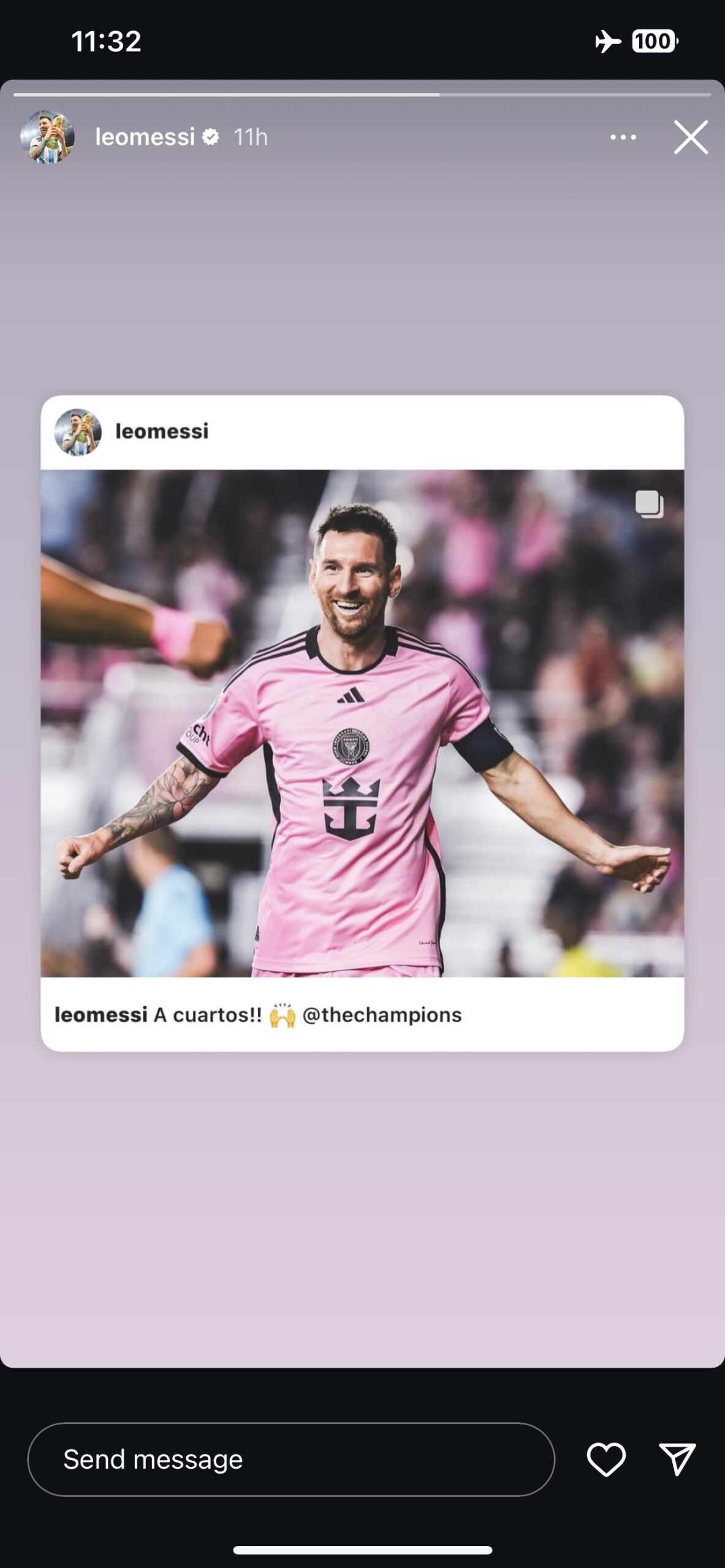
Once you have seen the story, exit the app and turn off the Airplane mode to restore your internet connection.
Now, with the Airplane Mode, you can browse the Story content without getting bothered by the “seen” notification. However, if you want to view the video story anonymously or get a more comfortable watching experience, then this method may be less efficient.
3. View stories Using the Half-Swipe Method
In addition to the two methods above, you can actually utilize Instagram’s features for the purpose of viewing Instagram stories anonymously.
If there are multiple users you follow who have all posted new content within 24 hours, then you can swipe left and right in order to switch between contents when viewing Instagram, this function is the key to this method. All you need to do is tap on the profile next to the target account and use your finger to half-swipe the screen once the specific story is shown, to see the story posted by the target account from a side angle.
Using this half-swipe method allows you to see the specific story content, but since you don’t access it by tapping directly on it, Instagram won’t record the activity.
Step 1. Open the Instagram app and go to your main page, where the stories bar is at the top.
Step 2. Tap a story to the left or right of the one you are going to read.
Step 3. Slide to the left slowly until you can see the target story and the two stories appear side by side.

This solution is totally simple. Yet, this method will only work on your smartphone, so you can be caught by red lining if you attempt it on your laptop. As soon as you scroll from the last story posted by that person, it scrolls to another person’s stories.
Moreover, you can only see only the first or last frame of the newest story of an account. So, you can employ this to act sneaky if you just need a fast look at what someone is posting.
4. Use Close Friends Feature
In addition to using the half-swipe method, you can also use another Instagram feature to achieve the effect of viewing other people’s stories anonymously – Close Friend List. Instagram provides this feature originally to better protect the privacy of its users and to facilitate the sharing of their stories only to familiar friends. If you’re included on a close friend’s list by the accounts you follow, you can secretly watch whatever they post and they won’t receive any notifications.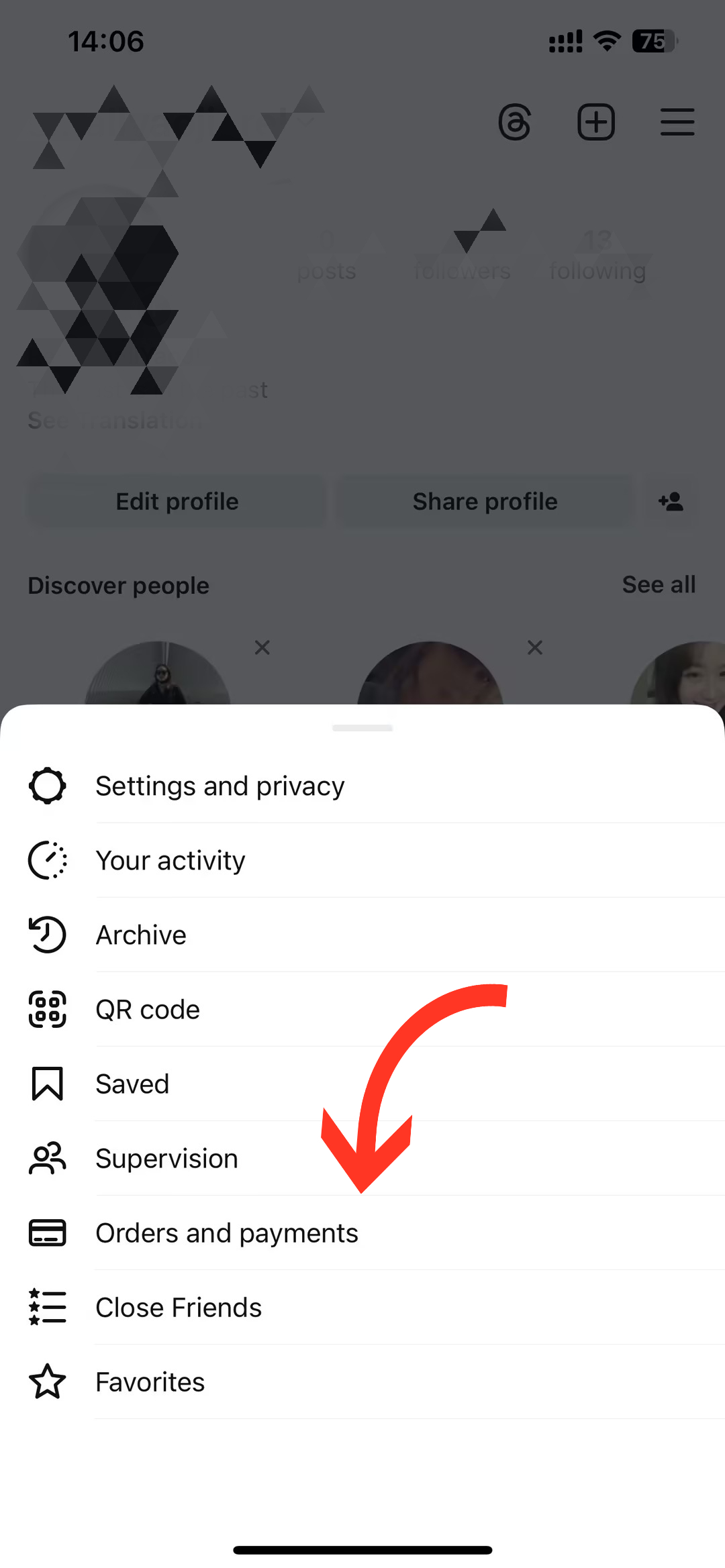
However, this also represents a limitation of this approach, as only you can have the right to watch Instagram stories anonymously if you are on this list. So, if you want to view the stories of unfamiliar users without them knowing, then this method is not applicable.
📝 All 4 of these methods are solutions to achieve anonymous viewing of Instagram stories by virtue of the features that come with your phone or Instagram. But if you don’t have a spare cell phone number or email address to create a new account, and don’t want to use other methods that have limitations, then relying on a third-party tool may be a better answer.
Let’s keep reading.
5. Use a Third-Party Tool
One more angle to consider Instagram stories anonymously is to utilize third-party online tools built for that purpose. They are web-based and enable you to view stories without officially owning the app. They allow the users’ stories to be accessed without the necessity to log in to Instagram.
Following are top third-party applications and websites that claim to facilitate anonymous viewing of Instagram Stories:
They come with a user-friendly interface. Enter the username of the Instagram user that you want to view stories of, and you will be taken to a page with an anonymous profile view.
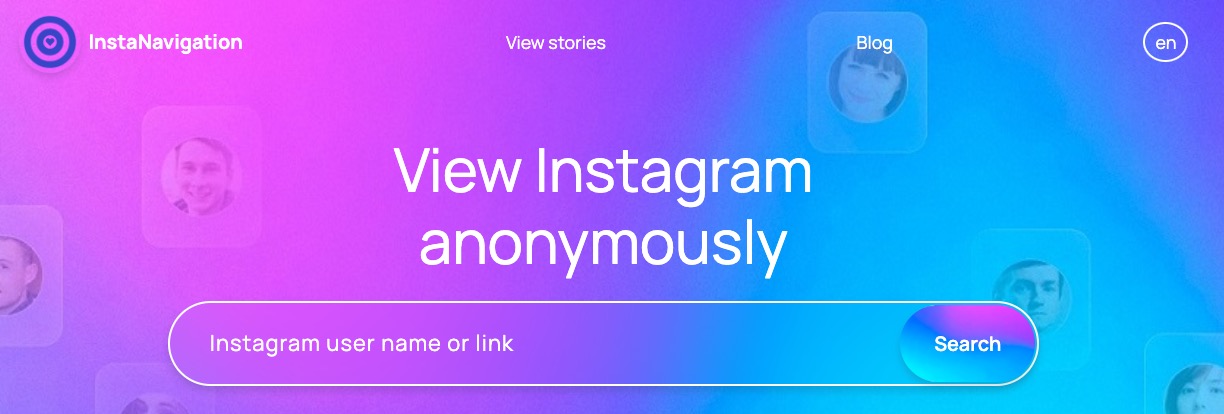
From there, press on the profile photo, and you will be able to watch that user’s Story under your secret identity. Some tools even support you to download stories and pic posts.
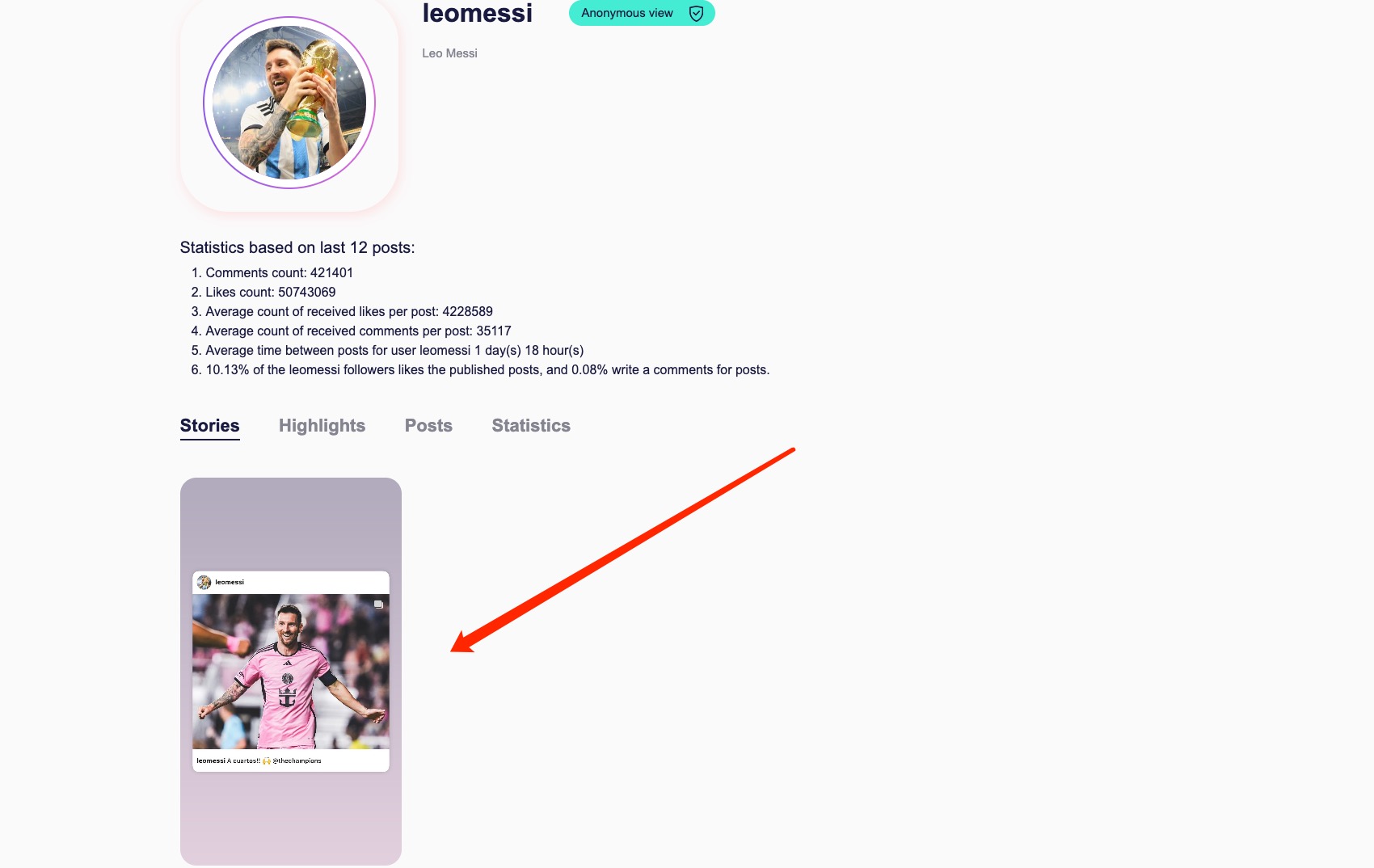
⚠️Note: Be watchful and double-check that the tool you’re going to use is reliable and that it won’t ruin your reputation and account. Research all the details of the app or website and read user reviews.
6. Using Telegram Bots
Except for online tools, some Telegram bots exist that enable you to view stories without being detected. They allow you to view other people’s stories and download them to your smartphone or computer. Photos and videos are downloaded as an album. GIF formats are for videos without sound.
Click to start a conversation with the bot and send the appropriate content according to the bot’s request, thus successfully obtaining the latest Instagram stories of the target account and realizing the goal of anonymity.
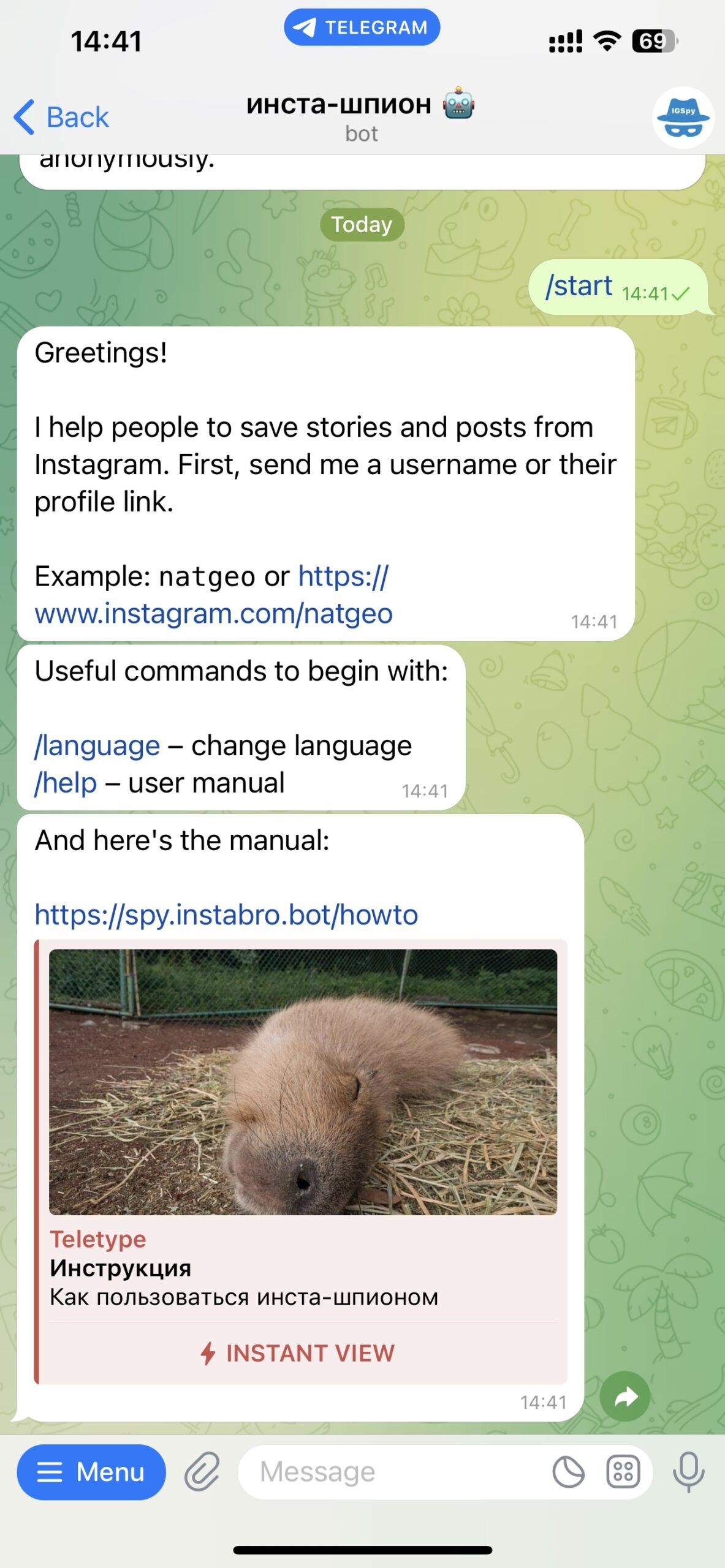
💡You can click this link to check the 15 best Instagram-related Telegram bots recommended.
Attention that you also need to put more care into picking Telegram Bots. Some bots can’t guarantee confidentiality and also may charge you.
Conclusion
This blog brings you the 6 detailed guides on how to watch Instagram stories anonymously with great ease. You can rely on the app or phone’s own features to eliminate your viewing traces, or you can just rely on third-party tools to accomplish your goal quickly. However, if you have more than one available email or cell phone number, we recommend creating a new account directly, as it’s the easiest and most efficient solution to anonymize all of your activity on Ins.
Of course, for the best anonymization results, don’t forget to change your IP address using a VPN – PotatoVPN will help you with that for free.
FAQs
Yes, using a Virtual Private Network (VPN) may help you view stories on Instagram anonymously to some extent. Upon entering Instagram via Potato VPN, Instagram just gets the IP address of the VPN server, not the actual IP address of the user.
You can watch Instagram stories anonymously on PC by creating a new account with another email or telephone number. And a third-party online tool also can help.
Yes, it is possible to view Instagram stories anonymously. Although Instagram has not yet launched an official anonymous feature, you can still achieve this goal in six ways: making a second user ID, switching on Airplane mode, viewing using the half-swipe method, creating a Close Friend list, using third-party tools and relying on Telegram bots.
