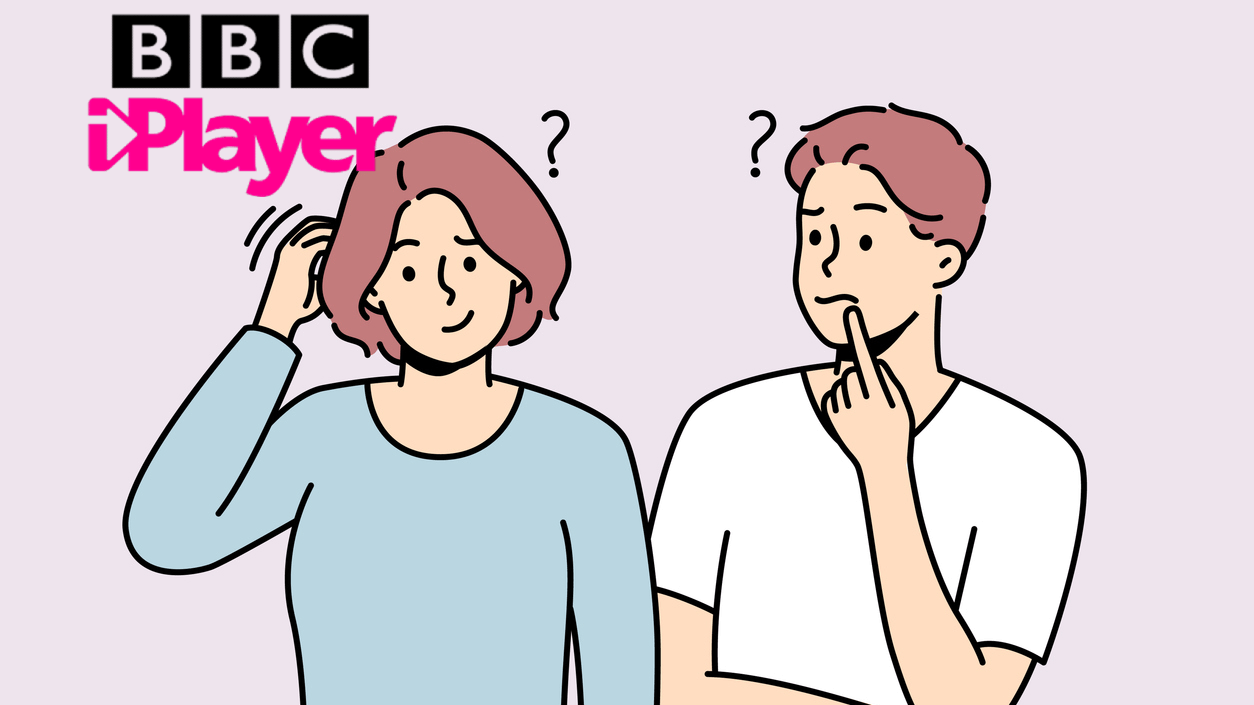BBC iPlayer holds a special place in the hearts of many streaming viewers. But here’s the catch – if you’re in the USA, accessing BBC iPlayer can pose challenges due to its licensing agreements and copyright restrictions.
Fear not! We’ve got the perfect solution: VPNs. Using a VPN to switch your IP address to the UK can help bypass geo-restrictions and access BBC iPlayer from anywhere.
Now let’s check out how to watch BBC iPlayer in the USA easily with the help of a VPN.
Table of Contents
How to Watch BBC iPlayer in the USA for Free?
Step 1. Download and launch Potato VPN on your device.
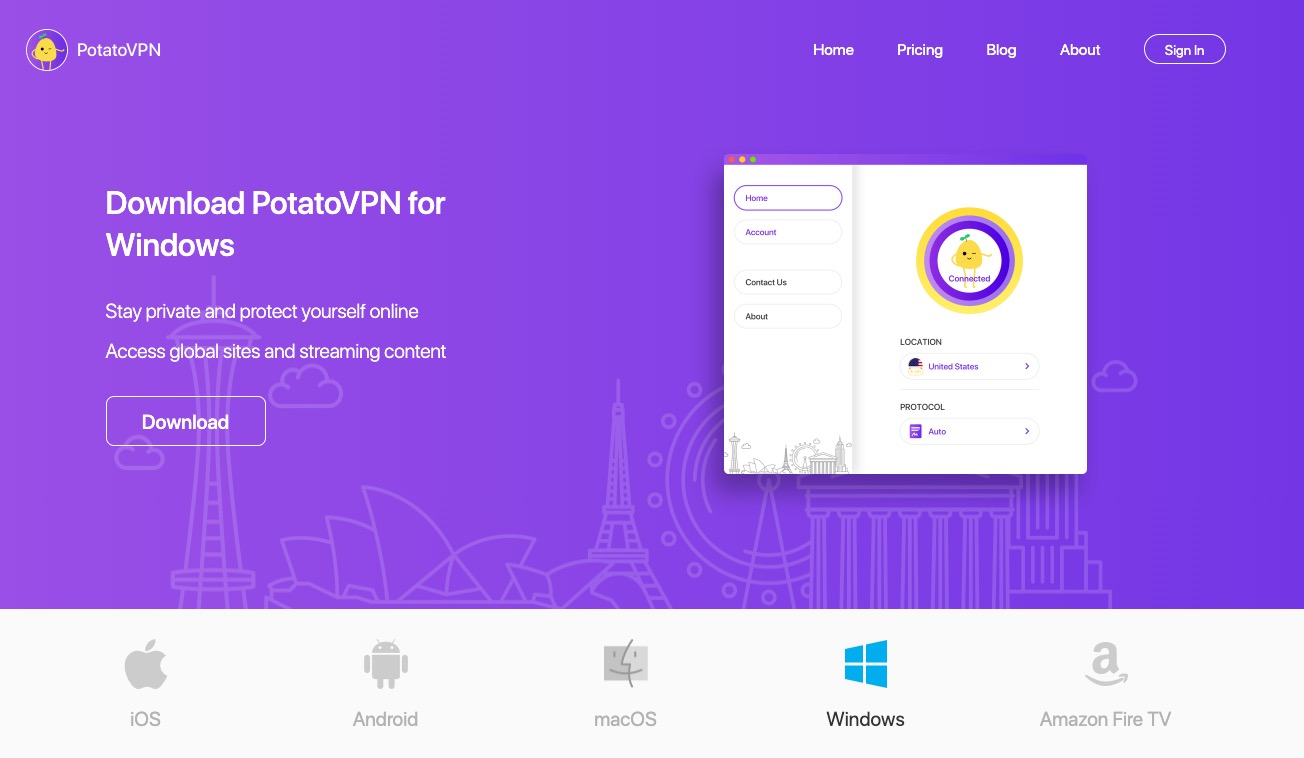
Step 2. Select the free UK server and connect within a few seconds.
Step 3. Navigate to the BBC iPlayer website and sign in.
Step 4. Now you can easily enjoy BBC streaming in the USA
Why Do You Need a VPN to Watch BBC iPlayer?
BBC iPlayer is only accessible within the UK. If you try to use it from a non-UK IP address, you’ll be blocked due to rights restrictions.
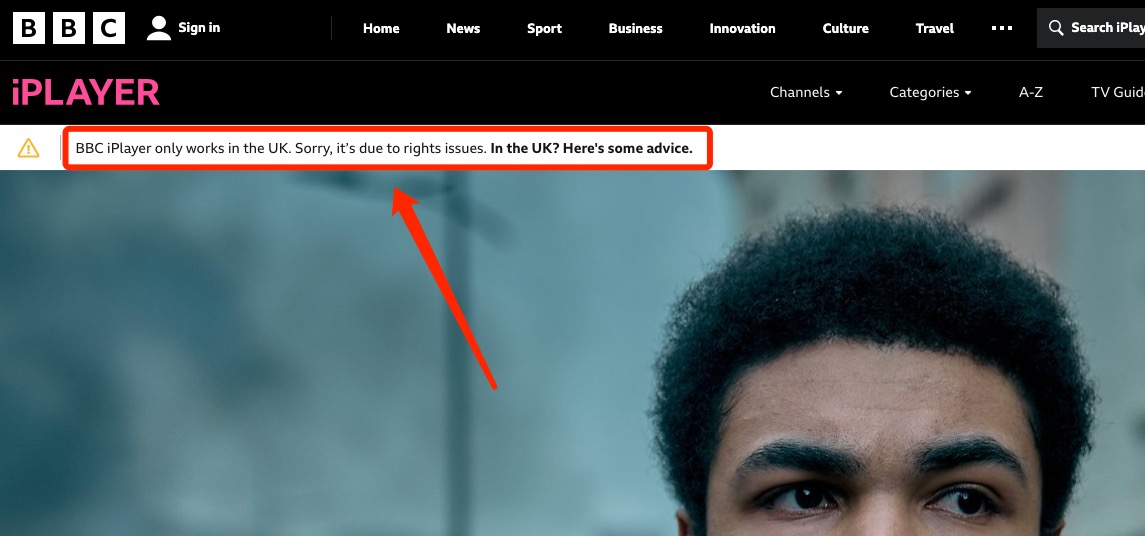
A reliable VPN can link you to servers in different regions, altering your IP address, which allows you to circumvent BBC iPlayer’s geo-blocks and stream your preferred shows.
It’s worth noting that not all VPNs are equally effective at bypassing geo-restrictions. And different VPNs vary in terms of speed, performance, bandwidth, security features, and pricing. To save you the time of sifting through the tools yourself, we bring you the list below.
Top 5 VPNs to Watch BBC iPlayer in the USA
We’ve rigorously tested and reviewed the top 5 VPNs for US users to access BBC iPlayer, evaluating their functionality, and security, and providing a detailed list of pros and cons.
You can get the key information in advance through the comparison table below.
| VPN | Key Features | Speed | Price |
| PotatoVPN | Free VPN with outstanding features. | High | ・Free plan |
| NordVPN | Renowned for its speed. | High | ・$12.99/month |
| ExpressVPN | Highly reliable for security features. | High | ・$12.95/month |
| IPVanish | Effective IP address masking. | High | ・$12.99/month |
| PIA | Cheap VPN with Unlimited connections. | Medium | ・$12/month |
PotatoVPN
Our top recommendation for BBC streaming is Potato VPN, which is known for its user-friendly interface as well as its authentic free plan.
With 5,000+ servers in 55 countries around the world, PotatoVPN makes it easy to change or block a user’s IP address to bypass restrictions and help you view Instagram stories anonymously.
It provides excellent speed connection while sharing files, streaming content, or gaming, as compared to the other VPNs available in the market. A user can easily stream video in 4K, without getting interrupted by buffering.
Meanwhile, it provides 256-bit encryption, Bank-grade multi-layered encryption technology, and a strict no-log policy to protect the user from hackers or other cyber threats.
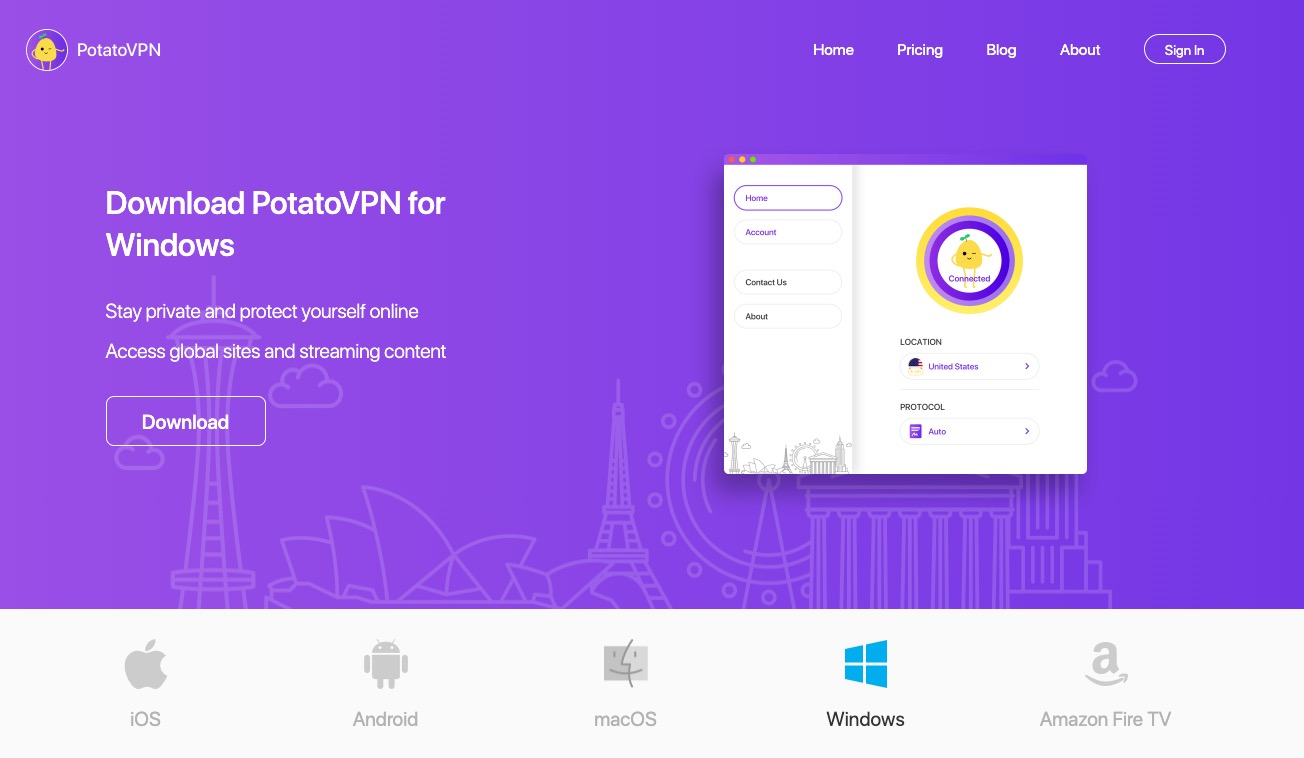
Compatibility
・iOS, Android, macOS, Windows, and Amazon Fire TV
Features
・Easy to use
・Free VPN with 7 servers available.
・Strong security with multi-encryption protocols and no-log policy.
・High-speed connection
・One of the best free VPNs for Netflix and other streaming.
・Premium version with more features and 5000+ servers.
Pros and Cons
| Pros | Cons |
| User-friendly interface | Lack of advanced features |
| Strong encryption for security | Limited protocol options for premium users |
| Fast speeds for streaming BBC iPlayer | |
| Extensive servers for accessing geo-blocked content |
Plans
Free Plan
Premium Plan
・Monthly: $11.99
・Yearly: $71.99 ($5.99/month)
NordVPN
NordVPN, one of the top VPN choices available, stands as our second pick. With access to over 6,300 servers across 111 countries, NordVPN ensures robust security for your connections. It offers a dedicated UK server for BBC iPlayer enthusiasts, but users must adhere to the terms that prohibit violating copyright laws.
NordVPN provides a lot of features like malware protection, masking the IP address, online security, no user tracking, global coverage, and compatibility on multiple devices. It offers a unique platform called Meshnet to share files over the internet securely by following strong encryption protocols, which protect the user from the eyes of government, ISPs, and hackers.
However, NordVPN has no free version, its high price is a factor that users must consider.

Compatibility
・Windows, macOS, Linux, Android, iOS, Chrome, Firefox, Edge, Android TV, tvOS, etc.
Features
・Outstanding performance with advanced features.
・Extra useful security features like Threat Protection, Dark Web Monitor, etc.
・Follows gold interruption protocol i.e., AES
・Can secure up to ten devices
・Unlimited speed and bandwidth
Pros-cons
| Pros | Cons |
| Large network of servers | Expensive compared to other VPN providers |
| Strong encryption and security features | Low streaming quality sometimes |
| Bypass geo-restrictions easily | No free version |
| Fast and stable connection |
Plans
Basic plan :
・1-month: $12.99/month.
・12-month: $4.59/month.
・24-month: $3.09/month.
ExpressVPN
Express VPN is one of the most reputed VPNs available in the market generally known for its robust security features, reliable connections, and fast speed. It provides servers in 105 countries including the UK, United States, Europe, and many more, which makes it the best VPN for Instagram and other websites.
It provides AES 256-bit encryption, no data log policy, and also masks your IP address to protect you from hackers and the government. With ExpressVPN, a user can utilize the service on up to 8 devices simultaneously with a single plan. This means you can seamlessly stream BBC content on any of your devices using just one subscription.
As with NordVPN, the lack of a free version is one of its drawbacks. New users can only experience its full functionality through its 30-day money-back policy.

Compatibility
・Windows, Mac, iOS, Android, Linux, routers, and more.
Features
・Extensive server network.
・Follows industry-standard protocols and no-log policy.
・Provides ExpressVPN Aircove to protect every device connected to the router.
・Comes with extra features like Password Manager, tracker blocker, and network lock.
・Can be used on 8 devices at once.
Pros-cons
| Pros | Cons |
| Powerful functions | Subscription cost is high |
| High-Speed Servers | Occasional server issues |
| Robust Security features | No free plan |
| User-friendly UI design |
Plans
Premium services:
・1-month premium plan: $ 12.95 per month.
・6-month premium plan: $ 9.99 per month.
・1-year premium plan: $ 6.67 per month.
IPVanish
IPVanish has servers in 90+ regions with over 2400 + servers including the US, the UK, France, etc. It is user-friendly and does not require technical skills to set it up.
This service masks the IP address, surpasses the geographical restriction, and shields you from snoopers and hackers. It has multiple connection protocols, a strict no-log policy, no data transfer caps, and provides secure access to the media like BBC iPlayer.
Apart from these, one of the best features is its speed. A user can easily access the BBC iPlayer in 720P and 1080p without buffering. Although, it may detect your old location data and result in an error. The best way to cope with that is to clear the cache, restart the app, and then watch BBC iPlayer.
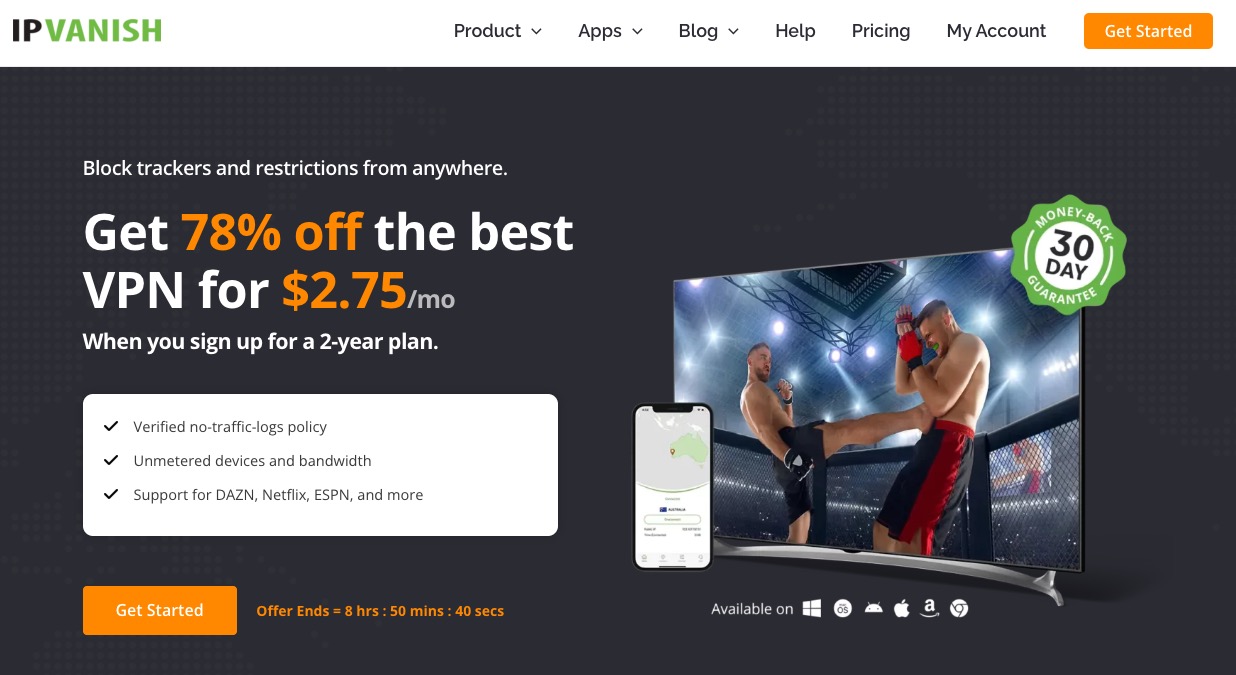
Compatibility
・Windows, Mac, iOS, Android, Linux, Router Firmware
Features
・Secure access to media.
・No data transfer caps.
・Multiple connection protocols to offer advanced encryption.
・Verified no-traffic logs.
・Unmetered device connections.
・Provides Proxy web server.
Pros-cons
| Pros | Cons |
| Protection of Online Privacy and Security | Temporary downtime or blocking |
| Convenient Streaming | Expensive than competitors |
| Excellent speed | No free version |
| User-friendly interface | Occasional issues with IP or DNS leaks |
Plans
・Monthly: $12.99/month
・Yearly: $ 3.33/month
・2-Year: $2.75/month
Private Internet Access
Private Internet Access is another VPN that easily bypasses geographical restrictions, allowing you to watch BBC iPlayer worldwide with its 35000+ servers.
Although it also has no free version for free users, the best part of Private Internet Access is its affordability, as this is one of the cheapest VPNs on the market. Moreover, you can stream BBC iPlayer on multiple devices without any extra cost.
Private Internet Access provides DDoS attack protection, and DNS leak protection, and follows strong encryption protocols like 256-bit AES, block adds, and Malware effectively. It is compatible with every operating system and browser, can easily bypass ISP throttling, and has no limitations on bandwidth.
Compared to the others on the list, the PIA is rather average in terms of speed, though.
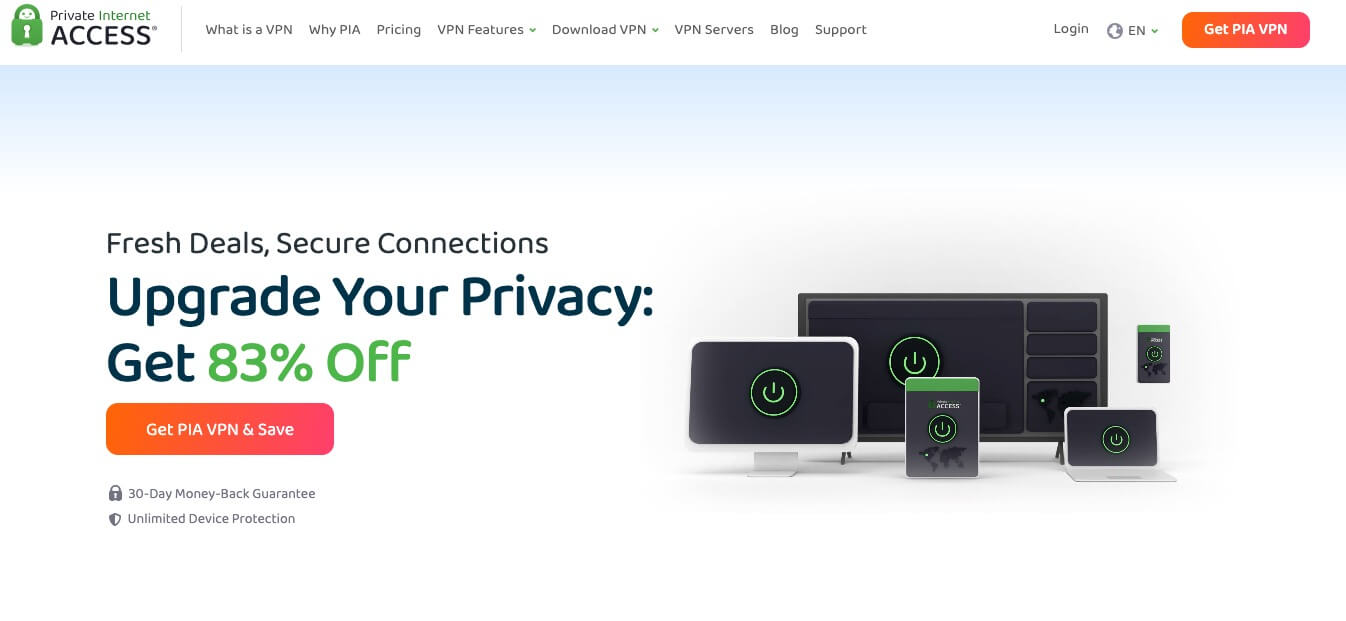
Compatibility
・Android, iOS, iPad, MacOS, Windows, Linux, Fire TV, routers, browsers
Features
・World-Class Protocols.
・Multi-Platform Open Source.
・Solid privacy with advanced features.
・Customizable Encryption Settings.
・Available Dedicated IP.
・Unlimited device on any plan.
Pros-cons
| Pros | Cons |
| Affordable Pricing | Middling Speeds |
| Strong Privacy Measures | Limited Advanced Features |
| Large Server Network | No free version |
| Open-source apps |
Plans
・Monthly plan: $12 monthly
・Annual plan: $40 annually
・Three-year plan: $79 for three years
How to Choose the Best VPN for BBC iPlayer
With so many VPNs out there, picking the right one is crucial. There are a few things you should consider to choose the most suitable provider and avoid getting tricked.
・Server locations: Ensure that the VPN offers its services in the required location. For eg., Check the UK servers if you want to access BBC iPlayer.
・No-log policy: A user must opt for VPNs with a strict “no data logging” policy to safeguard their privacy.
・VPN performance: Ensure that the service has the ability to successfully unlock the BBC and provide a smooth watching experience.
・Device compatibility: Make sure that all of your devices are compatible with the VPN.
・Speed and bandwidth limitation: The majority of the VPNs suffer speed issues during peak hours. So make sure to buy a VPN which has minimum speed restrictions.
・Security features: The VPN should follow a strong encryption protocol to protect the user from cyberbullying, hackers, and threats.
In addition to the VPN tool recommendations, to make sure you fix the problem, we have also provided you with detailed guides on how to watch BBC iPlayer on Apple TV and Roku.
How to Watch BBC iPlayer on Apple TV
To watch BBC iPlayer on Apple TV in the US, you’ll need to change the region of the App Store to the UK first and complete the download with the help of a VPN.
Follow the steps below.
Step 1. Subscribe to a VPN service. We will recommend the free Potato VPN.
Step 2. Connect Apple TV, navigate to Regin, and change it to the UK.
Step 3. Download Potato VPN and BBC iPlayer from the App Store.
Step 4. Launch the VPN and connect to a UK server.
Step 5. Open the BBC iPlayer and enjoy your watching.
How to Watch BBC iPlayer on Roku
Roku enables you to stream content from various platforms, including BBC iPlayer. You can download its app on Roku and watch your favorite shows with a VPN.
Note, that you should have a Roku account first. Check the tutorial.
Step 1. Select a VPN provider and set it up on your Router.
Step 2. Connect to a server located in the UK.
Step 3. Sign in to your account on the Roku TV.
Step 4. Press the Home button on your Roku remote.
Step 5. Go to Streaming Channels> Search Channels> BBC iPlayer> Add Channel.
Step 6. Sign in to your BBC iPlayer account to start watching.
Conclusion
BBC iPlayer, with its diverse content library, is only available in the UK but can be accessed abroad using a suitable VPN. We discussed 5 different VPNs and guided you on how to watch BBC iPlayer on the USA. You can pick the suitable one according to our reviews, but PotatoVPN remains our favorite due to its exceptional speed in streaming content and the free plan it offers.
FAQs
No, BBC iPlayer is only available in the United Kingdom but you can access the content by using a strong VPN like Potato VPN.
Yes, it is completely safe to watch a BBC iPlayer by using a trusted VPN, which follows a strong encryption protocol and masks your IP address. Do not forget to check the bandwidth limitations, and streaming quality before investing in any VPN.
Inconsistency in your browsing data or recognition of shared IP addresses can easily help the BBC detect your VPN. However, if you are using a strong VPN then BBC would never detect it.